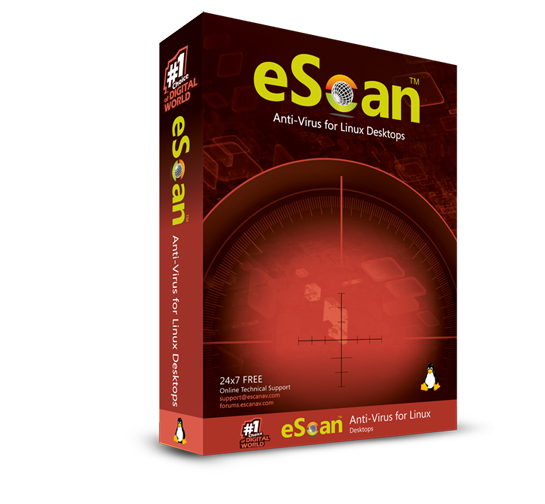eScan antivirus for Linux Desktops is a reliable virus scanning software that protects your Linux machines from virus and other threats, thus offering you a complete and secure antivirus security solution.
Language Versions
Greek, Spanish, Italian, Latin Spanish, Russian, German, English, French, Dutch, Japanese
*Disclaimer
*Prices are exclusive of all taxes.
*Images may differ from the actual product.
Looking for Benefits? Here they are...
Simple and easy-to-use Software
eScan comes with a stylish, user-friendly and trendy GUI that suits the needs of both novice and expert users. It incorporates the best practices in usability engineering to enable easy and smooth operations.
Ensures complete protection from security threats
eScan works as an on-demand software application which includes Command Line and Graphical User Interface Scanner and even facilitates selected Directory Scan, Local hard disk and Home Directory scanning as well as Memory Scan to ensure complete protection from security threats.
Scans to detect new threats
The sophisticated heuristics scan engine detects new threats and disguised malware, thus ensuring proactive protection from Zero-Day threats.
Real-time Scanning
eScan Anti-Virus for Linux Desktops allows you to define directories that are scanned in real-time and keeps the system safe from malware and other security threats with its advanced technologies.
Web Filtering
eScan Anti-Virus for Linux Desktops allows you to create whitelist or blacklist of websites that are allowed or blocked on the system as defined.
Provides comprehensive log of scanning activity
eScan generates a comprehensive log of scanning activity with date and time of scanning, along with the path and name of objects scanned for further analysis.
Instant protection from emerging threats
eScan provides automatic updates for the software as well as new viruses, thus ensuring instant protection from emerging threats.
Helps to schedule automatic scans
It helps to schedule automatic scans at a preset time. It also includes command-line scanner that facilitates automation and scheduling of the scanning. Once the threats are detected, preset actions are followed. It even helps organize the schedule to check specific directory or local hard disk.
Will Your System Support This Software? You can find it here…
Operating Systems:
- CPU: Intel® series 1GHz & above
- Disk Space: 1 GB & above of free disk space
- Memory: 1 GB RAM & above
Platforms Supported:
- RHEL 4 & above (32 & 64 bit)
- CentOS 5.10 & above (32 & 64 bit)
- SLES 10 SP3 & above (32 & 64 bit)
- Debian 4.0 & above (32 & 64 bit)
- OpenSuSe 10.1 & above (32 & 64 bit)
- Fedora 5.0 & above (32 & 64 bit)
- Ubuntu 6.06 & above (32 & 64 bit)